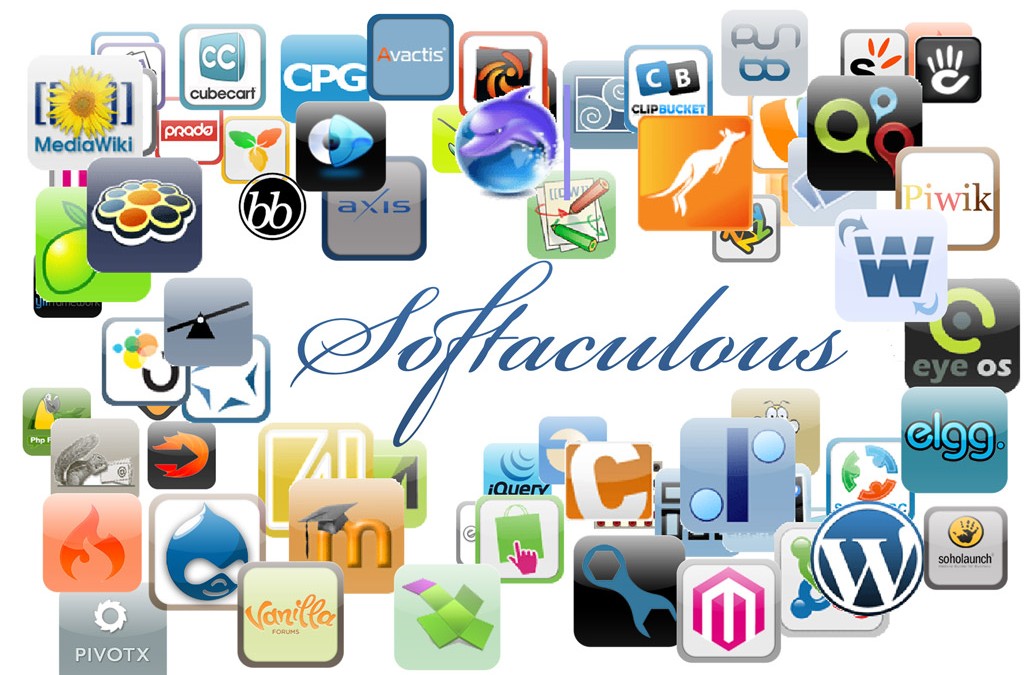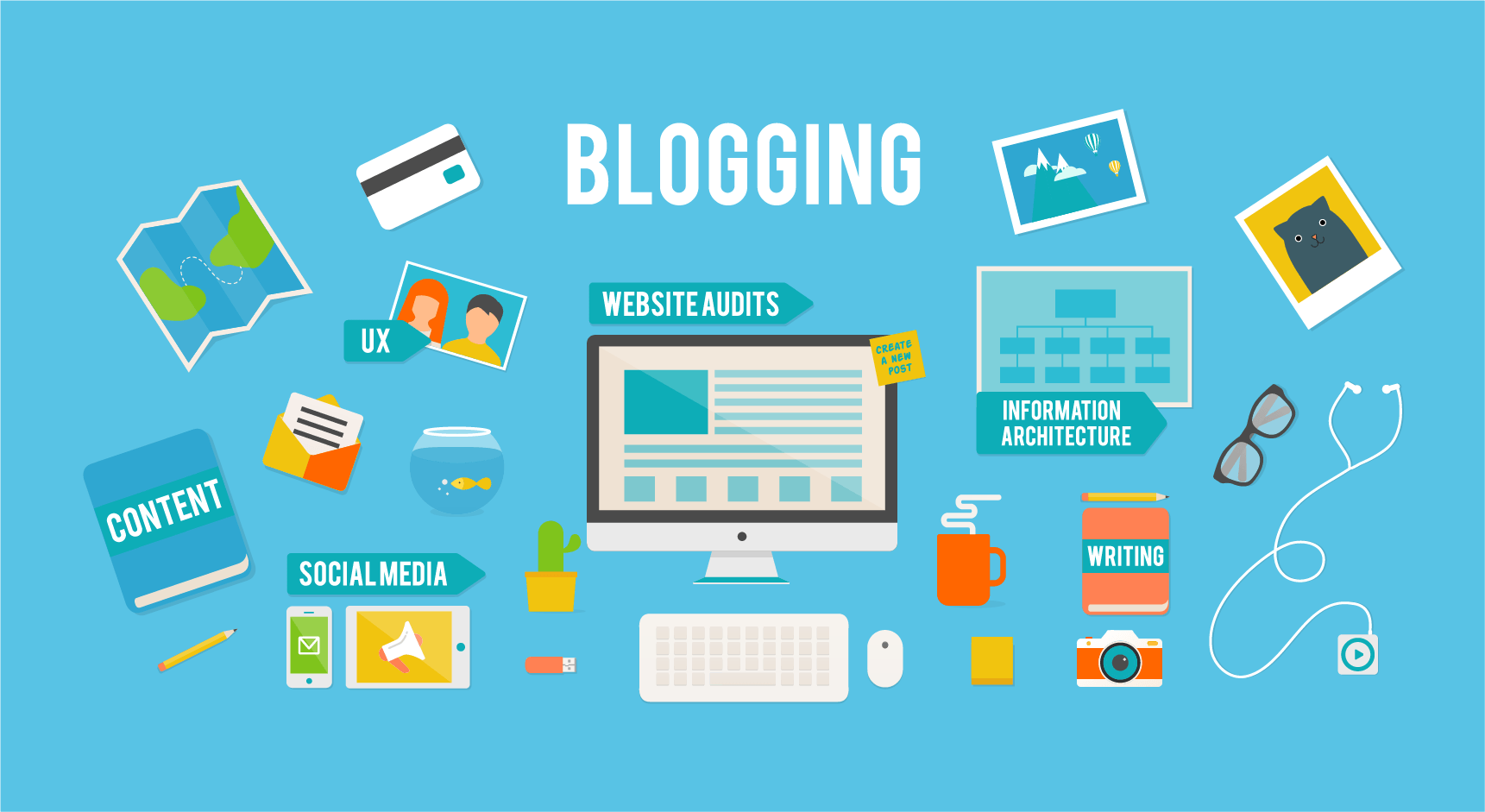How To Create A Website

#1. Choosing The Best Website Building Platform
Making a website is a lot like building a house, you need a solid foundation. That’s where picking the right website building platform comes into play.
So, what exactly is a website building platform?
In the early days of the Internet, creating a website could only be done by coding in HTML and as you could imagine was a lot harder to do.
Fast forward to 2016 and you’ve got many options to help you build your website including drag n’ drop site builders and content management systems (CMS) like WordPress.
A content management system will allow users of any skill level to build a professional website that you can create & update yourself without the need for a web designer or coding knowledge.
The Big Three Website Building Platforms in 2016:

You can see that WordPress is by far the most popular website building platform being used by individuals at 58%, small & large businesses.
1 in 6 websites on the Internet is powered by WordPress. Most of your favourite websites are built with and run on WordPress.
So Why WordPress versus the others?
Aside from it being the most popular website building platform out there, here are more reasons why:
It costs nothing. It’s free: WordPress is open-source software, that means that it is community driven and the license to use the software is 100% free.Why build two sites. It’s mobile ready: You can kill two birds with one stone! When building a website with WordPress, you’re automatically creating a mobile-friendly website at the same time!Scalable. Small or Big. It Grows With you: It doesn’t matter whether your website is simple a few pages or a few thousand pages with e-commerce shopping cart and a blog. WordPress is very versatile and can grow with your business. It’s built to grow.Simple to use & Very User Friendly: The user graphic system is very easy to use. If you can use Word, you’ll be able to use WordPress to create, edit and maintain a stunning website.Massive Support: Since WordPress is used by millions, there is a massive WordPress community for support, workshops called WordCamps and much more to help you do what you want when you’re stuck.
What about Drupal or Joomla?
Drupal – While this is a very powerful website building platform for experienced web developers and coders it does have a large learning curve for beginners. It’s also mostly used for government and really large businesses for internal websites.
Joomla – A bit easier to learn than Drupal, and is great for shopping cart type websites but still requires knowledge of code to do certain things to your website.
I strongly recommend using WordPress as it is the easiest to use. The versatility of the platform makes it the best choice for beginners to lay the foundation to a great web site.
In the next few steps, I will walk you through the process of getting a domain name & web hosting for your new website and how to install WordPress.
Remember, if you get stuck on any of the steps, my staff is here 24/7 for you to help you out. We can’t make the website for you, but we can guide you to accomplish what you’re stuck on.
#2. Choosing a Domain Name For Your Website
Registering a domain name can be a some what frustrating experience, but it really should be a fun and creative process for you. A domain name is a unique identifier to point traffic to a website, sort of like a phone number does to a persons telephone. Here’s some criteria that I’ve put together in selecting the perfect domain name when creating a website.
- Does the domain name relate to the website’s content?
- Is the domain name easy to spell and pronounce?
- Is the domain as short and precise as it can be?
- Does the domain name have the correct domain extenion (.com, .net., org)?
You’re going to want to make sure that the domain name is actually available, you can do that by using our domain search tool. Domain names cost about $13.95 per year but when you make your website through GreenGeeks, we will include a free domain for as long as you remain a customer.
#3. Choosing the Right Web Hosting Plan
Many whom are looking to start a website often have the question which web hosting package is right for them. This is a legitimate question as sometimes the options can be overwhelming. Parallax Hosting has services that cater to simple websites just starting out to all the way to very large and complex websites.
Since you’re just starting out and looking to make a website I will simply recommend that you opt for a shared hosting package, which starts from $1.0 per month. This package will give you everything that you need to get your domain registered and website created. You’ll get a fully featured web hosting account with all the bells and whistles.
#4. Install & Setup WordPress
Now that you’ve got your web hosting account, let’s work on actually setting up your website.
As mentioned earlier in this guide, we are going to be using WordPress as the foundation to creating your website. WordPress is a content management system (CMS) that is used by over 60 million websites worldwide. The best part? It’s completely free to install and use. I’ve made it easy for my customers to obtain, install and start using WordPress on our hosting platform.
In the below video, Lawrence from our technical support team will walk you through on how to install WordPress.
Congratulations, your website is created!
You’ve now created your first website. The possibilities from this point forward are endless. Included as part of your service are tools to allow you to submit your website to the search engines, receive free marketing credits, access to WordPress themes along with many other tools that will help your website to flourish.