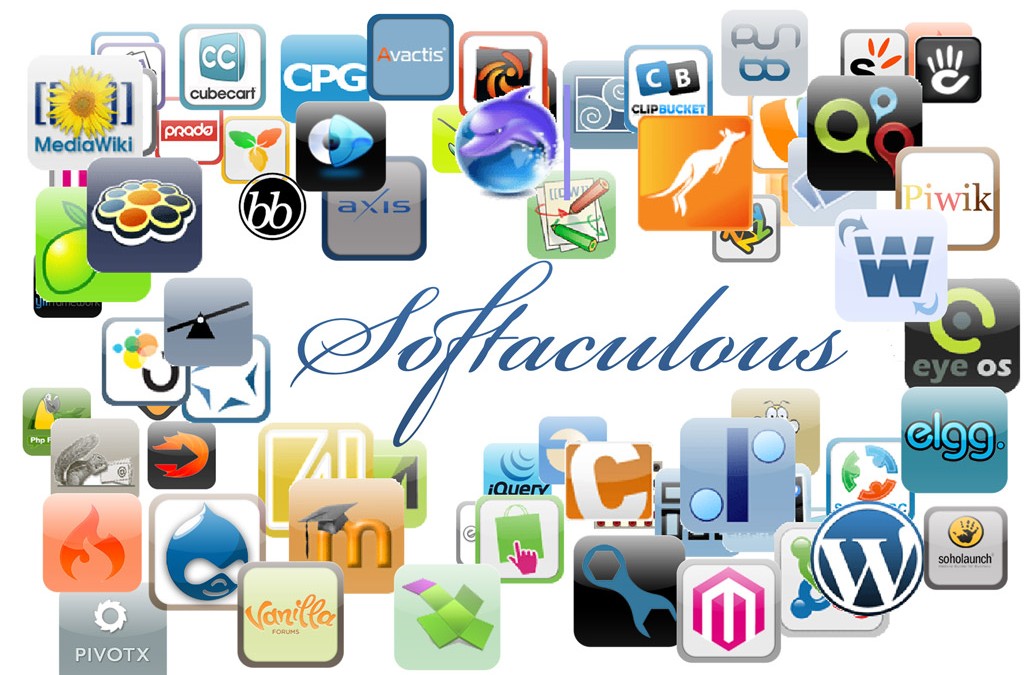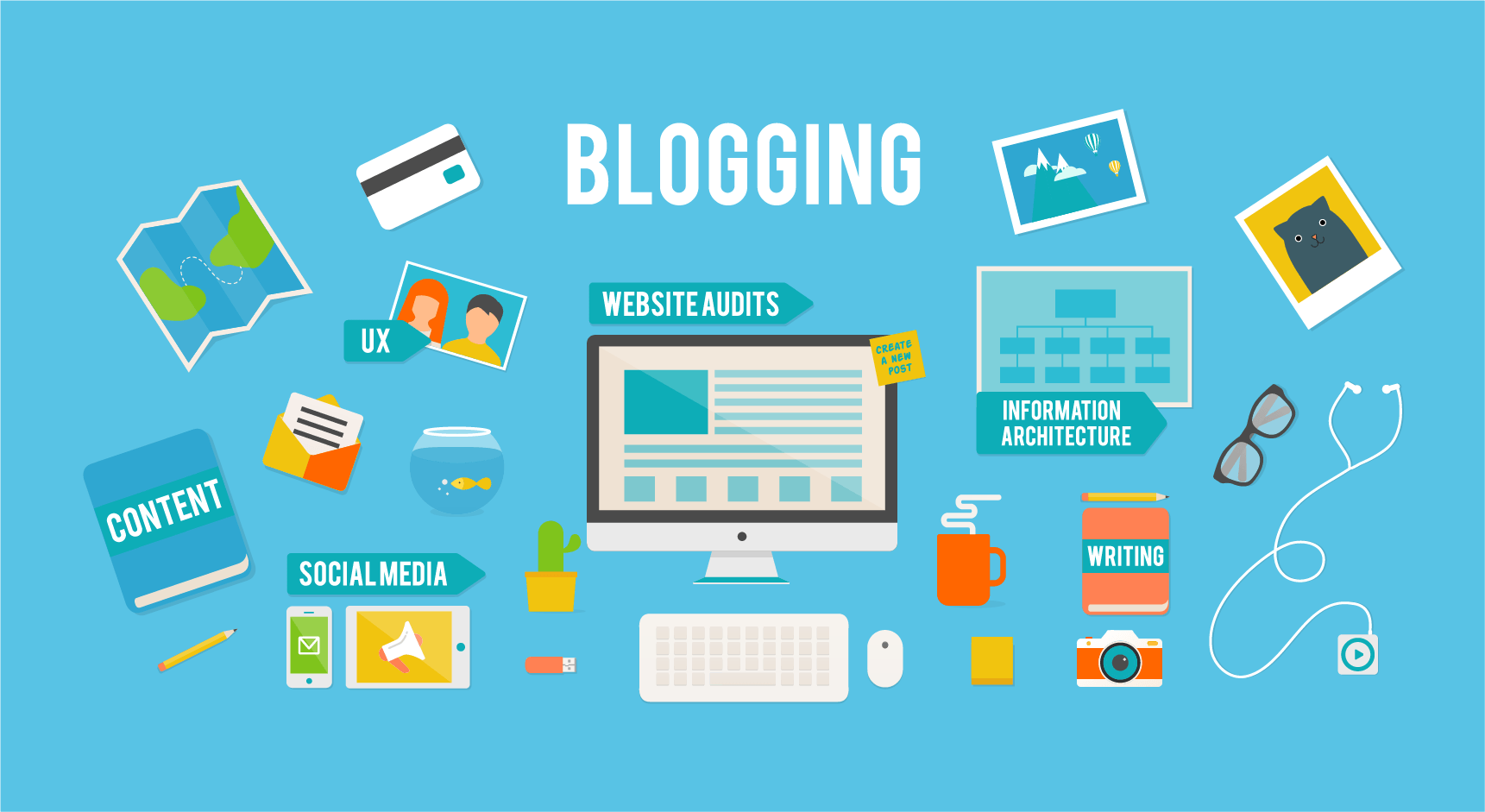5 Steps To Take After Buying Your New Domain Name
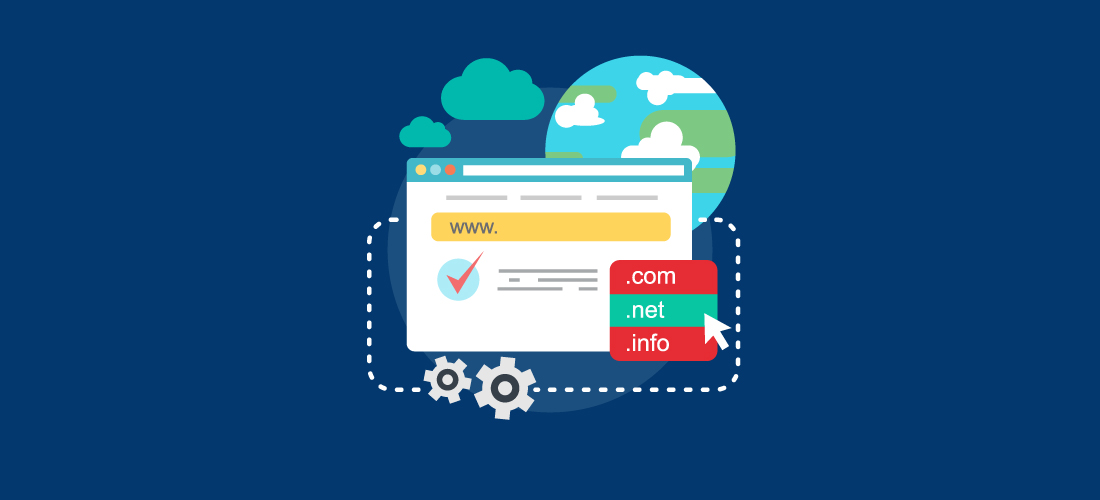
What to Do After You’ve Bought Your Domain Name
Purchasing your domain name is the first step towards getting started online. With your domain in hand, it’s time to start building your online presence.
However, there’s a lot that needs to be done before you have your own piece of online real estate.
Below we highlight five different things you can do once you’ve purchased a new domain name.
1. Sync Your Domain and Hosting
If you’ve purchased a domain name for the purpose of creating a website, then you’ll also need a hosting account. Depending on where you purchased your domain you may be able to purchase hosting from the same source. Parallax Hosting offers a great plan for beginners that will make hosting and setting up your site a breeze.
Regardless of where you decide to purchase your hosting, you’ll need to transfer your nameservers, so they point to the location of your host. If that sounds a bit technical don’t worry, the process is incredibly straightforward.
To start, login to your domain name registrar where you purchased your domain and locate your nameservers. Then, you’ll want to copy and paste the nameservers provided by your host into the box where your existing nameservers are located.
2. Setup a Domain-Specific Email Address
Chances are you’ll also want a domain-specific email address to go with your new domain name. This will help your site appear more professional. The total number of email addresses you can create will depend on your hosting plan. Typically, you’ll be able to create at least one without an added charge.
You’ll be setting up your branded email address from within your hosting account. If your host offers a control panel like cPanel for managing your hosting account, then you’ll look for an app called Email Accounts. Here you’ll enter your email address and select the associated domain name from the drop-down box.

3. Secure Matching Social Media Handles
Getting social media handles that match up with your website will help to establish your brand online. Even if you don’t plan on using the social media platform right away it can be helpful to lock down specific usernames.
If the branded version of the username is already taken, then trying adding a qualifier to the end of it. Getting an exact match isn’t the most important thing, but try and get it as close as possible.
For every social media profile, it can be helpful to try and match your usernames across various accounts. This will make it easier for your fans to find you across different platforms.
4. Create Goals for Your Website
Before you start building your website it’s important to create an actionable plan for what you actually want to accomplish. After all, there are numerous directions you can take with your new site.
- Are you building out a personal blog?
- Are you creating a site for an online service business?
- Are you starting an e-commerce store?
- Are you creating a news style website?
The type of website you create and the end result your looking for will help to establish your direction. It’s important to sort this out beforehand as it will determine the style of site you end up building.
5. Start Building Your Website
Your website is the center of your online presence. Now, with your domain and hosting setup, it’s time to start building your website. If you’re choosing to build your own website, then you’ll have numerous directions you can take. If you’re using Parallax Hosting, you can even use the included site builder.
If you prefer to build out a site that allows for greater content development, then consider using a CMS like WordPress. Most hosts, including Parallax Hosting, offer one-click installs that will install WordPress on your site with the click of the button. Then, all you have to do is choose a WordPress theme and customize it to your liking.
Hopefully, the tips above will help you take your brand new domain name and start to lay the foundation for a successful website.