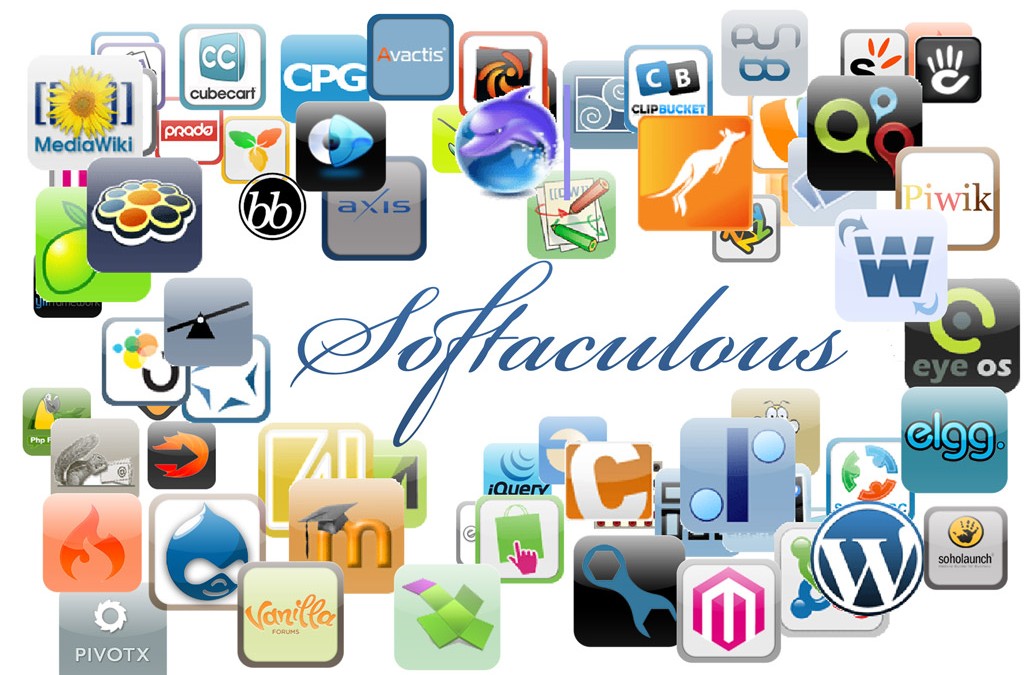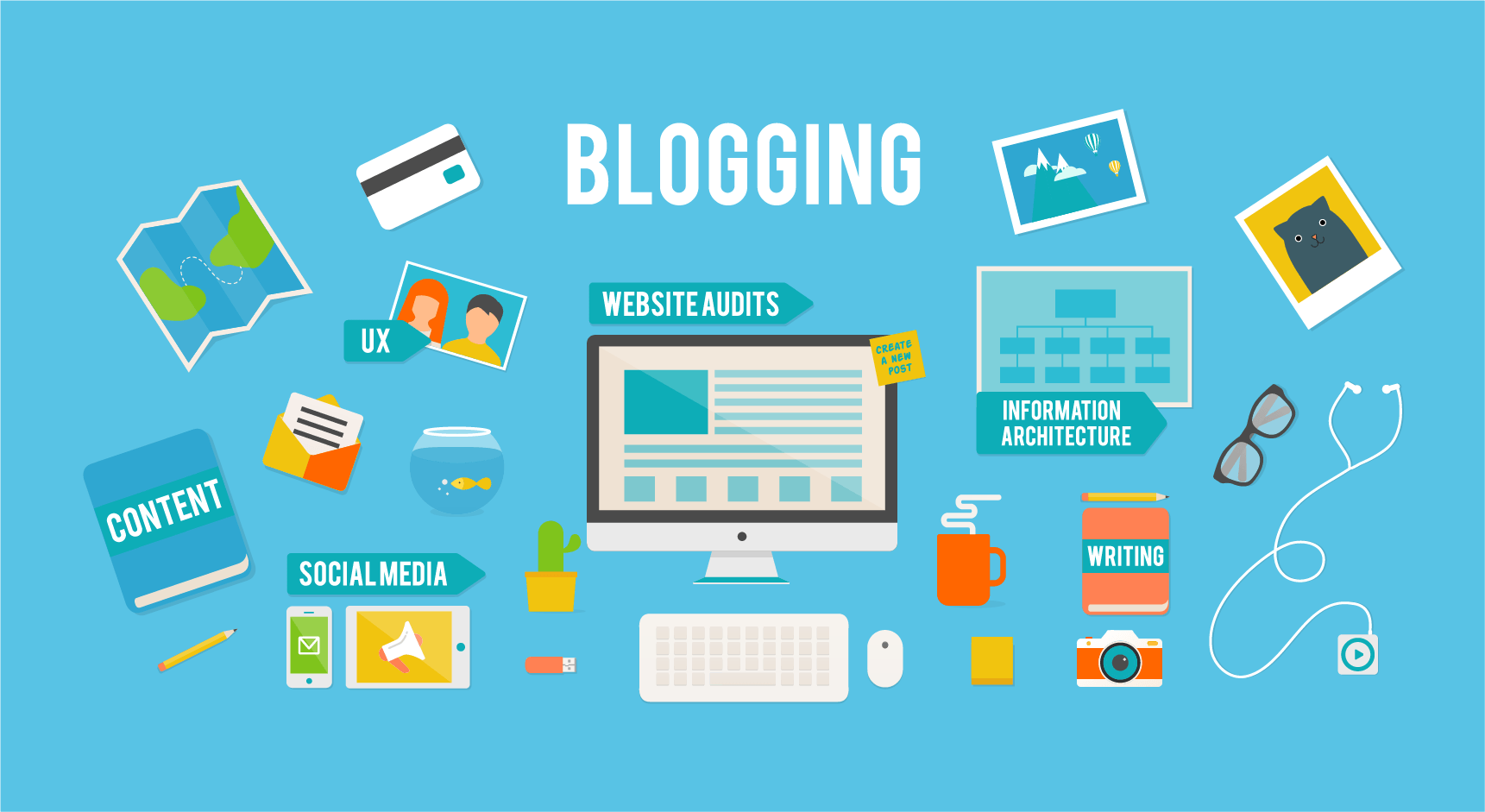SEO Tips: How to Skyrocket Your Traffic by 500%

Millions of people search for products and services every day. They use relevant keywords to find the business which best suits their interest. If you want to cater such search queries then you must ensure that your online business is ahead of your competition. Make sure people find your business. It means that you need to increase the visibility of your website.
All this makes Search Engine Optimization crucial than never before. If you are not paying attention, then it’s certain that you might not get the traffic your online business deserves. While Google Algorithms and SEO techniques are constantly evolving, it is quite crucial for you to rely completely on the basics.
Your SEO strategy should work in hand with the content strategy where you ought to:
- Know your audience
- Know your business
- Know your goals
Today even the best content needs help getting found. That’s where our tips might help you to rank better across search engines.
Quality Content
Content is king and hence you must focus on publishing quality content. Tell people what makes your product or service unique.
Keywords Relevant to SERPs
Use keywords which your users are searching across search engines. Use synonyms and similar terms for a particular product or service in multiple content pieces, as it helps the crawlers to know what your business or site is all about.
Content Refreshment
Constantly refreshing your content at regular time-intervals matters a lot. It refreshes your domain and keep Google crawlers engaged with your website. It also helps search engines to know that your site is up-to-date.
Reviews & Offsite References
Reviews, links and offsite references play a vital role in how your content performs across search engines. Links and offsite references improves the authority of your domain in the eye of search engines.
On-Site Optimization
People often get confused about on-site optimization and relate it to keyword density. But it is simply publishing awesome and most relevant content at the first place. Gone are the days when maintaining keyword density and meta-tags through-out the article will land you on Google SERPs. Google Algorithms are constantly evolving and hence you need to maintain user experience, indexing and value proposition to maintain your authenticity.
External Optimization
It includes optimizing your content for tons of referral sites. Publishing and refreshing your content on external sites helps you build authority on Search Engines. Google algorithms evaluate the type of content you have published on external sites and it indexes every link that redirects to your home page or site-page.
Research Keyword
Combine your keyword research by using Google’s Keyword Planner. When you work for a keyword which is in the low 50s of keyword difficulty tool, chances are quite high to rank well. You can find such keywords using related terms feature in Google Planner. Include these keywords strategically on your content keeping the keyword density < 2%.
Use SEMrush to identify keyword difficulty frequency. Choosing keywords with low competition (< 50%) increases your chance to rank high. However, if your website or blog is well established, then ignore keywords with less than 500 monthly searches.
Keep it Simple
Constantly update few important SEO metrics such as:
- Page Title: The text which depicts the subject of your content in your code. Avoid bombarding it with targeted keywords.
- Meta-Tags: These are the tags that exist in your website code. Enter all relevant tags.
- Meta-Description: These are the snippets of texts which describes your content in your website code. Enter 50-100 words relevant description with maximum three targeted keywords.
- URL: Include prime keyword in the URL.
- Image Name: Depicts the image description in your code. Enter the most relevant name.
The SEO Checks
Choose the Right Keywords: Pick your keywords list as soon as possible and start your content marketing around it. Focus on the long-term keywords and the keywords with low competition.
Refresh Older Content: There are tons of content which you have already published internally and externally. Update the headlines, content and meta-tags in old blogs to better refresh your web-pages.
User-Friendly Landing Pages: Make landing pages which targets your keywords. Awesome landing pages will convert a reader into a subscriber.
Interactive Content: Publish content which showcases your value preposition and compels users to interact. Allow users to share on social media, comment on blogs and subscribe to RSS feeds.
SEO Road
- Create Goals
- Know Your Audience
- Research Keywords
- Research Competition
- Plan Distribution
- On-Page Optimization
- Off-Page Optimization
Enjoy!