Mastering Responsive Web Design: Creating Classes for a CSS File
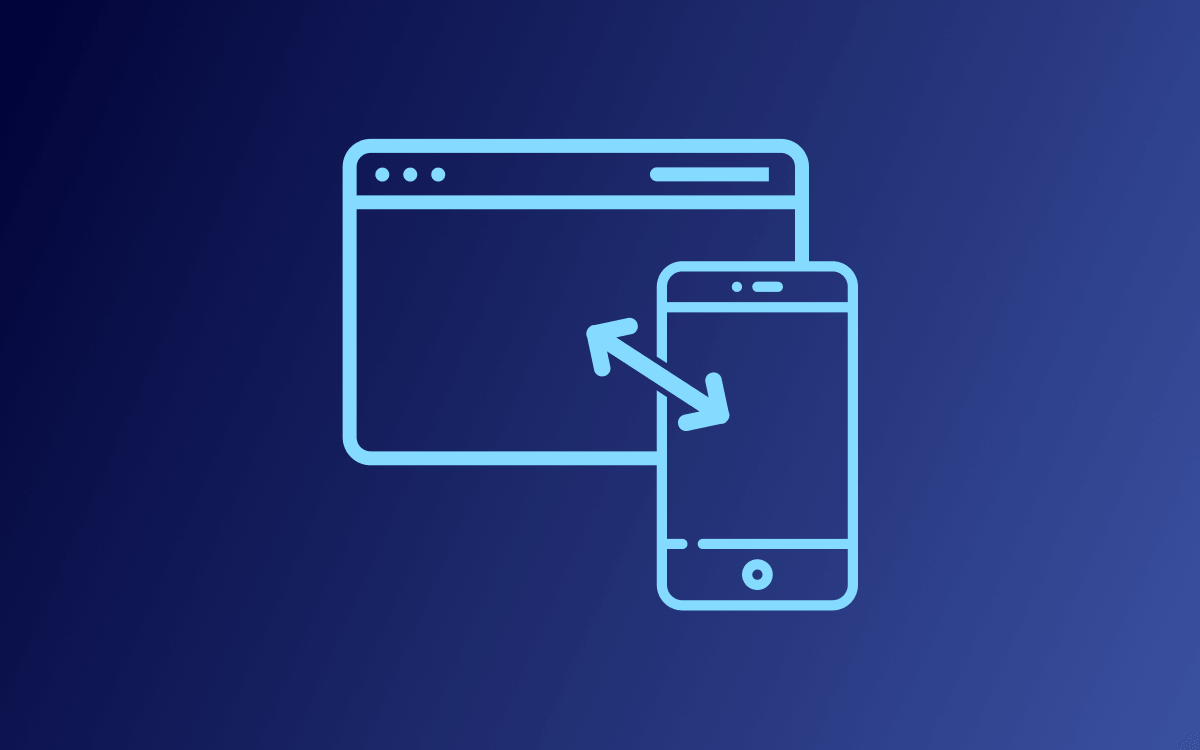
Introduction:
In today’s digitally driven world, the significance of responsive web design cannot be overstated. With an array of devices accessing the internet, ensuring your website looks impeccable across all screen sizes is paramount. Cascading Style Sheets (CSS) serve as the backbone of achieving this responsiveness, offering a structured approach to styling web pages. In this tutorial, we’ll embark on a journey to create classes for a responsive website on a CSS file, complete with practical examples to solidify your understanding of responsive web design principles.
Understanding Responsive Web Design:
Responsive web design is all about crafting websites that adapt seamlessly to different devices and screen sizes. It involves creating layouts that are flexible and fluid, capable of adjusting to various viewing contexts. At the heart of responsive design lie CSS media queries, which enable us to conditionally apply styles based on device characteristics such as screen width, height, and orientation.
Creating Responsive Classes:
Let’s dive into the process of creating responsive classes for our CSS file, using practical examples to illustrate each step:
1. Defining Breakpoints: Identify key breakpoints corresponding to various device sizes, such as mobile, tablet, and desktop. These breakpoints serve as reference points for applying different styles based on the screen width.
/* Mobile Devices */
@media only screen and (max-width: 767px) {
.container {
width: 100%;
}
}
/* Tablets */
@media only screen and (min-width: 768px) and (max-width: 1023px) {
.container {
width: 80%;
}
}
/* Desktops and Laptops */
@media only screen and (min-width: 1024px) {
.container {
width: 70%;
}
}2. Utilizing Flexbox and Grid Systems: Media queries enable conditional styling based on device attributes like screen width, height, and orientation. By specifying media query rules within CSS, you can target specific device ranges and adjust the layout accordingly.
.flex-container {
display: flex;
flex-wrap: wrap;
}
.flex-item {
width: 50%; /* Adjust as needed */
}
.grid-container {
display: grid;
grid-template-columns: repeat(auto-fit, minmax(200px, 1fr));
gap: 20px; /* Adjust as needed */
}
.grid-item {
/* Define styles for grid items */
}
3. Optimizing Images: Ensure images scale proportionally and maintain clarity across various devices by utilizing CSS techniques like max-width: 100%; height: auto;. This prevents images from overflowing or becoming distorted on smaller screens.
img {
max-width: 100%;
height: auto;
}
4. Prioritizing Content: Adopt a mobile-first approach by designing for mobile devices initially and progressively enhancing the layout for larger screens. This strategy ensures a streamlined user experience on smartphones while accommodating additional features for desktop users.
<div class="container">
<h1>Responsive Web Design</h1>
<p>Your content here...</p>
</div>
5. Testing Across Devices: Validate the responsiveness of your website across multiple devices and screen sizes using testing tools like Chrome DevTools or online emulators. Conduct thorough testing to identify any layout inconsistencies or display issues and make necessary adjustments.
Conclusion:
By incorporating these responsive classes into your CSS file, you’re equipped to design websites that seamlessly adapt to the diverse array of devices users utilize today. Remember to test rigorously and iterate as needed to ensure a flawless user experience across the board.
